ASP.NET 5 dnvm update-self on OS X
16 Aug 2015Continuing on from #687: dnu restore broken; A number of people are still finding this to be an issue. The recommended fix at this stage is to update dnvm to the latest version with dnvm update-self.
If you, like me have installed dnvm on OS X via Homebrew, you will run into the following issue:
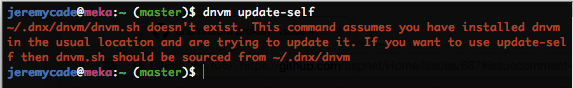 Figure: dnvm update expects dnvm directory in .dnx folder
Figure: dnvm update expects dnvm directory in .dnx folder
As you can see from the following tree .dnx output, the dnvm directory is not present.
.dnx/
├── alias
│ └── default.alias
└── runtimes
├── dnx-mono.1.0.0-beta4
│ ├── bin
│ │ ├── Microsoft.CodeAnalysis.CSharp.Desktop.dll
│ │ ├── Microsoft.CodeAnalysis.CSharp.dll
│ │ ├── Microsoft.CodeAnalysis.Desktop.dll
│ │ ├── Microsoft.CodeAnalysis.dll
│ │ ├── Microsoft.Framework.ApplicationHost.dll
│ │ ├── Microsoft.Framework.DesignTimeHost.Interfaces.dll
│ │ ├── Microsoft.Framework.Runtime.Interfaces.dll
│ │ ├── Microsoft.Framework.Runtime.Loader.dll
│ │ ├── Microsoft.Framework.Runtime.Roslyn.Common.dll
│ │ ├── Microsoft.Framework.Runtime.Roslyn.Interfaces.dll
│ │ ├── Microsoft.Framework.Runtime.Roslyn.dll
│ │ ├── Microsoft.Framework.Runtime.dll
│ │ ├── Newtonsoft.Json.dll
│ │ ├── System.Collections.Immutable.dll
│ │ ├── System.Reflection.Metadata.dll
│ │ ├── dnu
│ │ ├── dnx
│ │ ├── dnx.host.dll
│ │ ├── dnx.mono.managed.dll
│ │ └── lib
│ │ ├── Microsoft.Framework.DesignTimeHost
│ │ │ ├── Microsoft.Framework.DesignTimeHost.dll
│ │ │ └── Microsoft.Framework.NotNullAttribute.Internal.dll
│ │ ├── Microsoft.Framework.PackageManager
│ │ │ └── Microsoft.Framework.PackageManager.dll
│ │ └── Microsoft.Framework.Project
│ │ └── Microsoft.Framework.Project.dll
│ ├── dnx-mono.nuspec
│ └── package
│ └── services
│ └── metadata
│ └── core-properties
│ └── ddd70229659a44fe8e4fbc08b9d84d87.psmdcp
└── dnx-mono.1.0.0-beta6
├── bin
│ ├── Microsoft.CodeAnalysis.CSharp.dll
│ ├── Microsoft.CodeAnalysis.dll
│ ├── Microsoft.Framework.ApplicationHost.dll
│ ├── Microsoft.Framework.DesignTimeHost.Abstractions.dll
│ ├── Microsoft.Framework.Runtime.Abstractions.dll
│ ├── Microsoft.Framework.Runtime.Caching.dll
│ ├── Microsoft.Framework.Runtime.Compilation.DesignTime.dll
│ ├── Microsoft.Framework.Runtime.Loader.dll
│ ├── Microsoft.Framework.Runtime.Roslyn.Abstractions.dll
│ ├── Microsoft.Framework.Runtime.Roslyn.Common.dll
│ ├── Microsoft.Framework.Runtime.Roslyn.dll
│ ├── Microsoft.Framework.Runtime.dll
│ ├── System.Collections.Immutable.dll
│ ├── System.Reflection.Metadata.dll
│ ├── dnu
│ ├── dnx
│ ├── dnx.host.dll
│ ├── dnx.mono.managed.dll
│ └── lib
│ ├── Microsoft.Framework.DesignTimeHost
│ │ ├── Microsoft.Framework.DesignTimeHost.dll
│ │ ├── Microsoft.Framework.NotNullAttribute.Sources.dll
│ │ └── Newtonsoft.Json.dll
│ ├── Microsoft.Framework.PackageManager
│ │ ├── Microsoft.Framework.NotNullAttribute.Sources.dll
│ │ ├── Microsoft.Framework.PackageManager.dll
│ │ └── Newtonsoft.Json.dll
│ └── Microsoft.Framework.Project
│ └── Microsoft.Framework.Project.dll
├── dnx-mono.nuspec
└── package
└── services
└── metadata
└── core-properties
└── 6586fbcfbbe442c4a108a4b34abfbae8.psmdcp
22 directories, 53 files
This is due to Homebrew installing packages into /usr/local/Cellar/ and then symlinking to /usr/local/bin by default.
Normally I would advise updating dnvm via Homebrew like so:
brew update; brew upgrade dnvm;
However as Brennan Conroy mentions: “Unfortunately we don’t support upgrade through homebrew”.
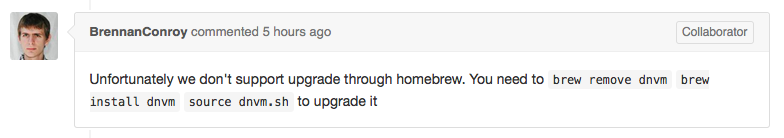 Figure: Unfortunately we don’t support upgrade through homebrew.
Figure: Unfortunately we don’t support upgrade through homebrew.
The correct method as of August 16th 2015 to upgrade dnvm if installed via Homebrew is the following:
brew remove dnvm; brew install dnvm;
Personally, I find this to be somewhat of an issue, though given the beta nature of ASP.Net 5 it’s to be expected. At this stage I am investigating the viability of a patch to dnvm.sh to support dnvm update-self from a Homebrew install. More on that at a later date.
 Jeremy is a Father of 3, Husband, overly opinionated Software Engineer and Professional Trouble Maker.
Jeremy is a Father of 3, Husband, overly opinionated Software Engineer and Professional Trouble Maker.